Co-morbidity diagnosis
![]() The user can add a diagnosis by clicking the add button, as shown below.
The user can add a diagnosis by clicking the add button, as shown below.
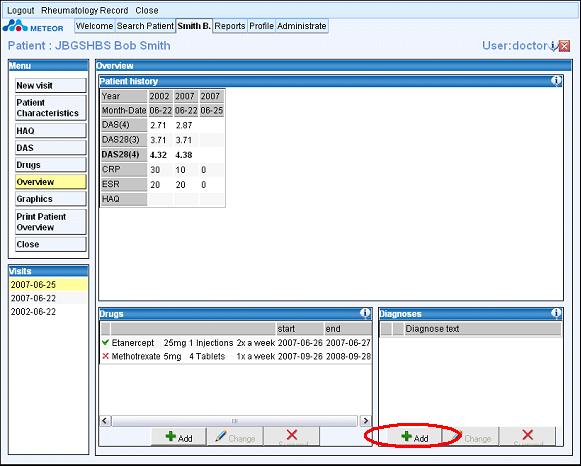
![]() The application uses a standard ICD-10 list for diagnosis and terminology. It can accept diagnoses in text form, or the ICD-10 codes.
The application uses a standard ICD-10 list for diagnosis and terminology. It can accept diagnoses in text form, or the ICD-10 codes.
![]() Clicking the add button initiates the entry box:
Clicking the add button initiates the entry box:
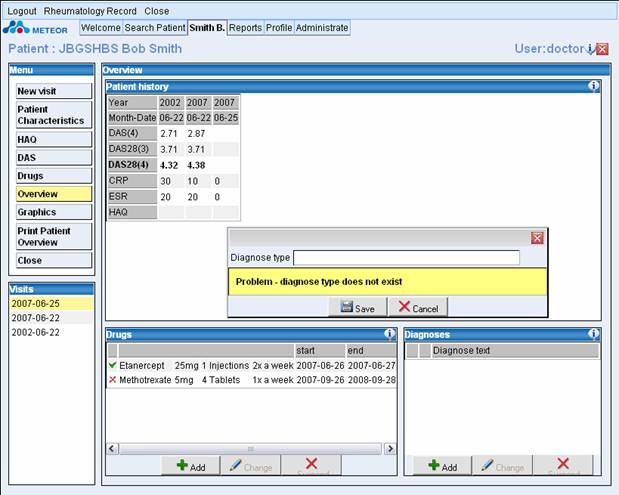
![]() The user can then enter the diagnosis - the application has search ahead functionality and will match closest available entries as the user types. This is shown below for a user entering non-Hodgkins Lymphoma:
The user can then enter the diagnosis - the application has search ahead functionality and will match closest available entries as the user types. This is shown below for a user entering non-Hodgkins Lymphoma:
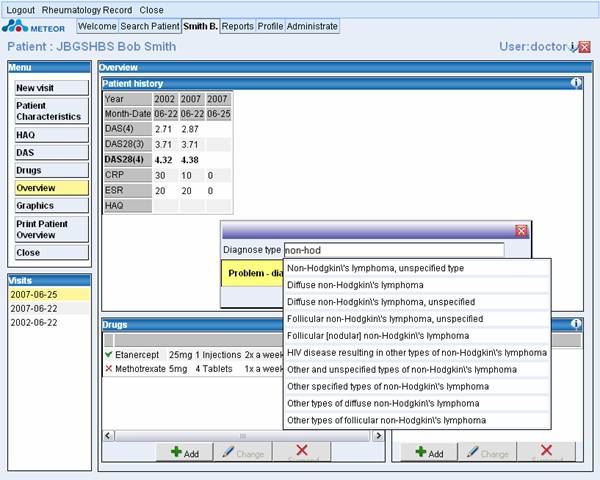
![]() The entry is selected and the user can enter additional comments, if required:
The entry is selected and the user can enter additional comments, if required:
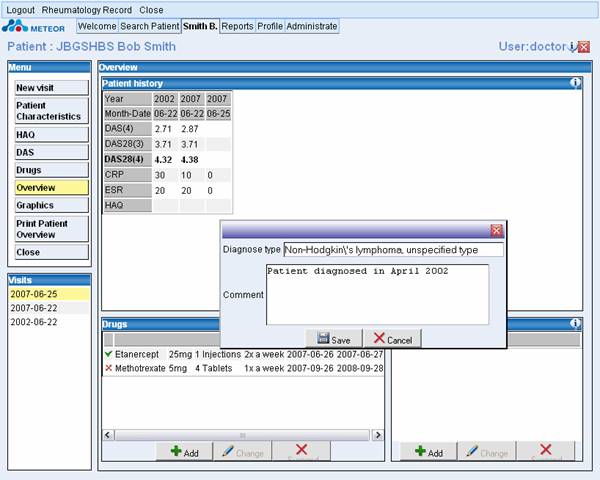
![]() Once the entry is saved, the entry is visible in the diagnosis window. Clicking on the information button reveals the additional comments, as shown:
Once the entry is saved, the entry is visible in the diagnosis window. Clicking on the information button reveals the additional comments, as shown:
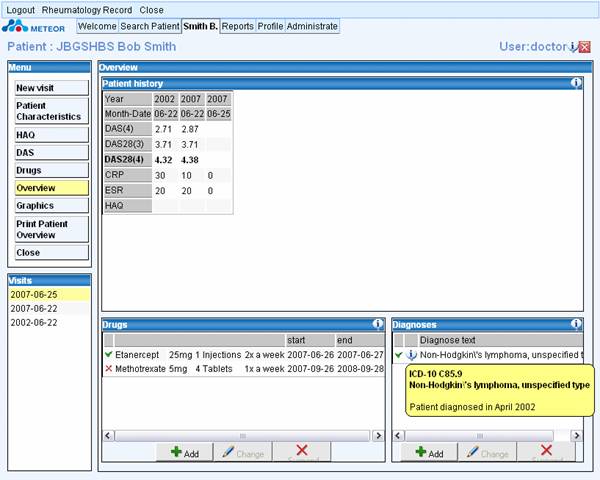
![]() The diagnosis can be changed or suspended using the change and suspend buttons. If a diagnosis is suspended, it will not be possible to change or re-activate that diagnosis again. Should it become necessary to re-enter a diagnosis that had previously been suspended, the user should select the condition and enter the reason for re-entering the diagnosis in the comments field.
The diagnosis can be changed or suspended using the change and suspend buttons. If a diagnosis is suspended, it will not be possible to change or re-activate that diagnosis again. Should it become necessary to re-enter a diagnosis that had previously been suspended, the user should select the condition and enter the reason for re-entering the diagnosis in the comments field.
![]() To change a diagnosis, the user should overtype the new diagnosis to trigger the search ahead function.
To change a diagnosis, the user should overtype the new diagnosis to trigger the search ahead function.
![]()
© 2007 The METEOR Foundation, all rights reserved